As the quality of cameras has improved significantly over the last few years, people are keen on recording most of the events of their lives. At times, we just want to record a funny video of a cat climbing a free and sometimes we just want to capture beautiful scenery in video format.
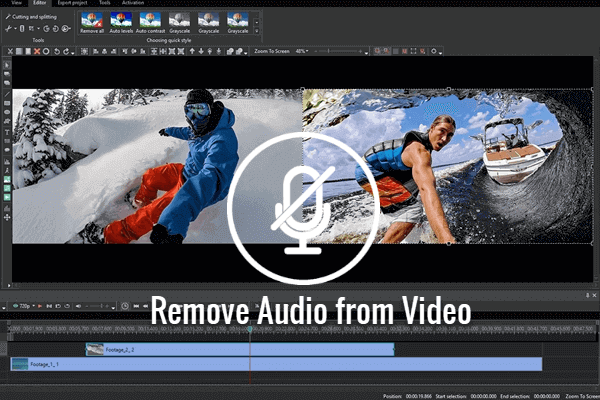
Irrespective of our intention of using a smartphone or a professional camera for recording, we might capture the surrounding sound or noise inadvertently. Those videos that has unpleasant sound and background noise might heavily dampen the viewers’ interest in watching your videos. If you share these videos to YouTube or other platforms, the viewers must will mute your YouTube videos. In order not to give your viewers a bad impression, the only one solution is to remove the audio track from video and add new background music to it so as to make it more attractive.
To do that, you don’t need to install a sophisticated software program on your computer as many online background sound remover tools can be used for this purpose. Today, we are going to reveal the names of some of the best and free video editors that can be used to remove audio from video online.
#1 Clideo
Clideo is an online editor that not only can be used to mute videos but also can be used to create, compress, resize, cut, and merge videos.
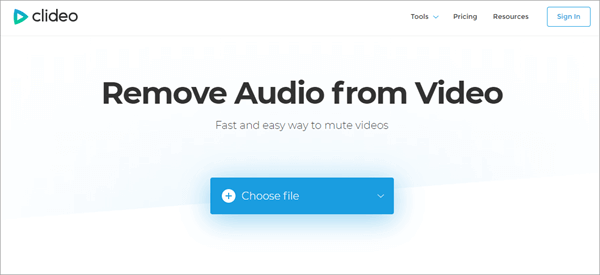
Once you open this online editor, you can upload the video that you want to edit by clicking on the “+” button or you can upload the video from your Google Drive or Dropbox. Even the URL of the video can be pasted for uploading it from a website. Once the video gets uploaded, the background noise and audio track will be automatically muted and you can download the video to your device.
Unique features of Clideo
- The preview of the muted video can be viewed before downloading to check whether it is appropriate or not.
- The uploading speed is fast while the processing speed could take several minutes.
- It supports various video formats such as VOB, MP4, AVI, WMV, MOV, and much more.
Limitations
- The produced video comes with a watermark and if you want to remove the watermark from your video, you have to sign up via your Facebook or Google account.
- For utilizing the additional features of this site you need to purchase a monthly premium plan that will cost you $6 per month while the lifetime membership can be availed by paying $99.
#2 Rocketium
Rocketium is another free online video editor that can be used to remove audio track from video. Similar to the online tool mentioned above, this site also allows you to import video for editing by uploading video from computer directly or you can even drag and drop video into a small box to get it uploaded. After that, you can click on the “Remove Audio” option and the audio will get eliminated automatically. The edited video can be directly downloaded on your computer. Moreover, it also allows you to share the edited videos directly on your social media networks such as YouTube, Twitter, and Facebook.
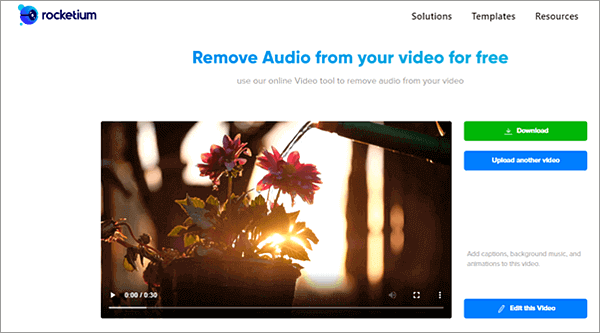
Special features of Rocketium:
- More than 300 editable video templates can be used to edit the videos.
- It can also be used to edit videos as well as images with its API technology.
- After removing audio, you can even use it to add captions, background music, and other effects to your edited videos.
- The video muting feature can be accessed directly without even registering on its portal.
Limitations
- Larger videos might take much time to upload.
- For accessing the additional features of this site you might have to pay as much as $499 per month. These features are more useful for organizational purposes.
#3 Online Uniconverter
Online Unicoverter is probably one of the easiest online video muter that has been developed only to remove sound from videos with no watermark. It is completely automatic and fast to mute videos with your Windows or Mac browser. It enables you either to upload a local video file or enter the URL of a YouTube video to start the muting process. Below are the complete steps:
- Step 1. Import the video directly by clicking on the “+” button or you can even paste the link of the Youtube video directly for uploading it.
- Step 2. This online tool will automatically mute the audio once you import the video.
- Step 3. After the mute process is complete, you can download the muted video to your computer or save it to your Dropbox.
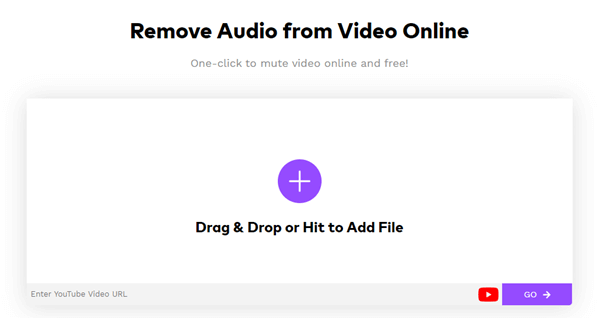
Remarkable features of Online Unicoverter
- It is a free online service that does not leave watermarks on the edited videos.
- It uses an automated process that is effective in muting audio tracks from your videos. Therefore, you do not have to learn any additional editing skills or download any additional editing tools to remove sound from the video.
- Moreover, it supports multiple video formats such as AVI, MK4, MP4, WMV, MOV, etc.
- The quality of the videos remains intact after editing the videos and recordings.
Limitations
- The uploading and processing speed is quite slow if you are using the free version.
- Free users can mute the audios of only the video files that are up to 100MB in size. If you want to edit videos of larger sizes at a much faster speed, you have to pay $2.95 per month.
- It is not compatible with large video files as even the premium plan doesn’t allow to mute the videos that are more than 500MB in size.
#4 Wofox
Wofox is also a free online editor that can be used to eliminate background music and audio effects from the video. With this online video mute tool, you do not have to download any video editing application or software to remove the audio from your videos.
Firstly, you will have to upload the video from your computer. After that, the audio gets automatically removed from the video and you can download it on your device.
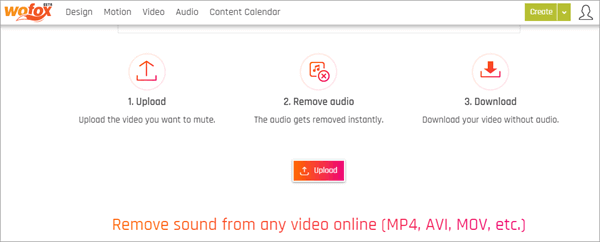
Remarkable features of Wofox
- It is a totally free online editor to remove sound from video.
- Videos of different audio formats such as AVI, MOV, MP4, etc. can be edited using this online video editor.
- Various video templates are available that can be used to create videos for your social media posts.
- Adding texts, photos, etc. to the videos is possible by using this video editor.
Limitations
- Videos that have a larger size might upload slowly to this editor.
Conclusion
These are four of the best online editors that can be used for removing audio from video. If you have some ideas about these background sound remover online tools or others please let us know through the comments section.
source https://www.gihosoft.com/video-tips/remove-audio-from-video-online.html