YouTube and Vlog content creators always apply watermark to protect the copyright of their original videos. However, sometimes we want to remove the annoying watermark getting in front of our eyes to have a better visual effect when watching the video. Or in some cases, we need to remove watermark from video for only personal use. But do you know how to remove watermark from video for free?
If the watermark only appears in a certain part of the video, you can simply use a free Video Cutter tool to cut out and delete that undesired part from the video. But this easy trick doesn’t help if you don’t want to lose any part of the video or the watermark appears in the video from beginning to end? No worry, we have listed the 3 best video watermark remover software online and offline and show you how to remove watermark from video free.

#1 Video Watermark Remover Online
This is an effective watermark remover specially developed to remove watermark from video online. It supports various file formats such as 3GP, HTML5, MKV, M4V, etc. It is a fully automated watermark remover which means that you don’t have to put any special efforts and neither do you have to showcase your editing skills for erasing the watermarks. It involves a simple process that can even be used by beginners who do not possess much video editing skills.
But its biggest disadvantage is that it won’t let you select the watermark manually or preview the result, so you can only check the result until you download the processed video to your computer.
This watermark remover allows you to remove watermarks from 5 videos for free in one month. If you want to get more allocation, you will need to subscribe to one of the premium plans: $49.99 per month for the Standard Plan and $79.99 per month for the Unlimited Plan.
Now, follow these steps to use this online watermark remover tool to erases the most rigid and strong watermarks in videos:
Step 1: Upload the video
Visit the watermark remover website in your browser. After that, click on the “Choose File” option and upload the video which has a watermark.

Step 2: Remove the watermark
Once the video is uploaded, you will have to click on the “Remove Watermark” button that is placed to the right of the “Choose File” option. After that, the video starts erasing the watermark automatically. Be patient, as videos with larger sizes can take time to get converted.
Step 3: Save the video
Once the conversion is complete, you can download the video on your computer. Now, open the video to check whether the watermark has been eliminated. You will find that the watermark has magically disappeared from the video.
#2 Apowersoft Online Watermark Remover
As a completely free online editor, Apowersoft Online Watermark Remover not only can remove watermark from video but also able to erase watermark from photo. It offers a very simple user interface so that users can get hold of it very soon. And there is no need to sign-up in order to use the watermark removal tool. Moreover, it claims that it is able to keep the processed video quality in the original quality. However, it takes some time to uploading and processing the video and the download speed is a bit slow. And free users can only upload video that does not exceed 50MB.
Keep reading to know how to remove watermark from video online with this tool.
Step 1: Upload the video
Visit the online watermark remover in your browser. Then, click the “Remove watermark from video” area to upload your videos to the web service.
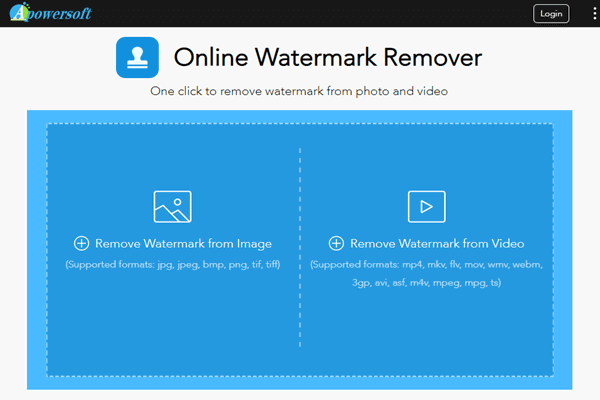
Step 2: Select the watermark
Once the video is uploaded, hit the “Add Box(es)” button to select the watermarks appearing in the video.
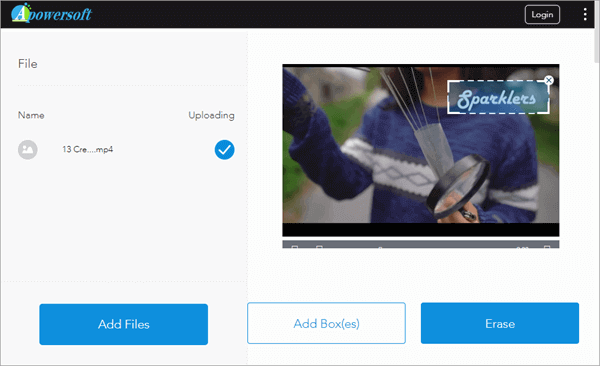
Step 3: Erase the watermark
Click the “Erase” button to let the remover start processing your video. When it finishes, download the processed video to your computer directly.
#3 Remove Logo Now
Remove Logo Now is an exceptional video editing software that is specifically designed to remove logos and watermarks from the videos leaving no visible residues. It is packed with advanced algorithms that can detect and remove watermarks, subtitles, text overlays, and logos automatically and effortlessly. But the quality of the video gets slightly affected once you remove the watermark from it.
This is a free video watermark removal tool but you can also purchase the pro version at $139.99 to access all the editing features of this software. And this software is only available for Windows users.
Let’s see how to remove watermark from video offline by using this software:
Step 1: Launch the software
Download the video watermark remover software and launch it on your computer and add the video files that you want to edit or customize.
Step 2: Detect the logo/watermark
Once the video is uploaded, you just have to click on the “Find Logo” option and the software will automatically detect all the watermarks and logos that are present in your video.
If it does not detect the watermark automatically, you can also use a manual process to eliminate the watermark effectively.
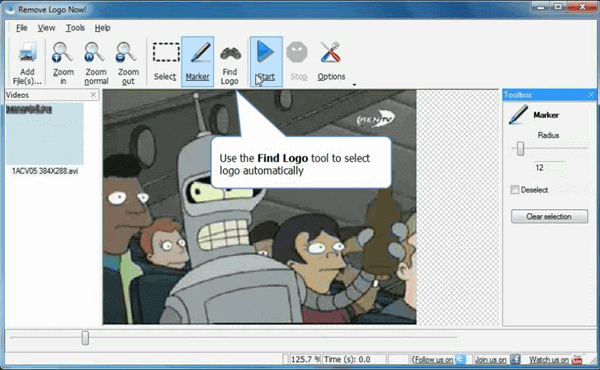
Step 3: Use the marker tool
An inbuilt marker tool can be used to highlight the region that contains the logo or watermark manually. Once you select that section/region of the video, use the “Clear Selection” option to eliminate the watermark/logo from your video.
Conclusion
The 3 best video watermark remover software given above all can be used to remove watermarks from the videos online or offline. With them, users are able to get rid of the watermark in video efficiently. If you know about any other good and free video watermark removal tools, please do not forget to leave your comments below.
The post Top Best Video Watermark Remover Software Online and Offline first appeared on Gihosoft.
source https://www.gihosoft.com/video-tips/remove-watermark-from-videos.html
Apowersoft Watermark Remover Crack
ReplyDeleteI am very impressed with your post because this post is very beneficial for me.